POS systems focus on sales transactions, processing payments, and managing inventory instantly. PMS solutions handle guest reservations, check-ins, billing, and overall property management to enhance guest experiences. While POS systems are widely used in retail and restaurants, PMS tools are essential in hotels, resorts, and event venues. They serve different purposes but often integrate for seamless operations. Keep exploring to discover how these systems work together to boost your business efficiency.
Key Takeaways
- POS systems handle sales transactions and inventory management, while PMS manages guest reservations, check-ins, and overall property operations.
- POS focuses on payment processing and sales reporting; PMS emphasizes guest experience, room assignments, and billing.
- POS systems are typically quick to deploy with minimal integration; PMS involves extensive integration and ongoing support.
- POS supports retail and restaurant environments; PMS is tailored for hotels, resorts, and hospitality venues.
- Cost structures differ: POS often involves upfront hardware and licensing; PMS usually operates on subscriptions with ongoing support fees.
Primary Functions and Purpose

While both POS and PMS systems are essential in the hospitality industry, they serve different primary functions. Your POS system focuses on sales transactions, processing payments, and managing orders at the point of sale. It handles everything related to guest purchases, whether in a restaurant, bar, or retail area, ensuring quick and accurate transactions. On the other hand, your PMS system manages the overall guest experience, including reservations, check-ins, room assignments, billing, and housekeeping. It helps you coordinate operations behind the scenes to deliver seamless service. The PMS provides a centralized platform for managing guest information and preferences, enhancing the guest experience. Additionally, PMS systems can incorporate features like guest engagement and personalized communication to foster loyalty. While they work together, each system has a unique purpose: POS handles sales, and PMS manages guest management and operational workflows.
Industry Applications and Use Cases

POS and PMS systems are applied across a variety of hospitality settings to streamline operations and enhance guest experiences. You might use a POS system in restaurants to handle orders quickly, boost sales, and improve customer satisfaction. PMS software is crucial in hotels, managing reservations, check-ins, and room assignments, making guests feel valued and cared for. These systems also support resorts, spas, and event venues, helping staff deliver seamless services. Imagine a busy hotel where the PMS keeps everything organized, while the POS ensures smooth transactions at the bar or restaurant. Here’s how these applications evoke emotion:
| Setting | Key Benefit | Impact on Guests |
|---|---|---|
| Restaurants | Faster service, accurate billing | Happiness and loyalty |
| Hotels | Easy check-in/out, personalized stays | Comfort and trust |
| Resorts | Streamlined bookings, activities | Relaxation and satisfaction |
| Event Venues | Efficient ticketing, attendee management | Excitement and memorable moments |
Additionally, understanding the industry applications helps in designing systems that better meet the needs of hospitality providers and their guests.
Core Features and Capabilities

Core features and capabilities form the backbone of POS and PMS systems, enabling hospitality businesses to operate efficiently and deliver excellent service. With a POS system, you can process transactions quickly, manage sales, and track inventory in real-time. It also handles billing, discounts, and customer payments seamlessly. On the other hand, PMS systems focus on managing guest information, reservations, room assignments, and billing details. They help you coordinate housekeeping, monitor occupancy rates, and generate detailed reports. Both systems may include reporting tools and user management, but their primary functions differ. POS systems are designed for sales and transaction management, while PMS systems streamline guest experience and operational workflows. Understanding these core capabilities helps you choose the right system to meet your business needs. Additionally, integrating regional legal resources can assist in managing compliance and legal considerations related to hospitality operations.
Integration and Compatibility Options

Both POS and PMS systems offer a range of integration and compatibility options that can enhance their functionality within your business. These options allow seamless communication between different tools and systems, boosting efficiency. For example, you can:
- Connect the POS system with your inventory management software to automatically update stock levels after each sale.
- Integrate PMS with accounting platforms, ensuring financial data syncs effortlessly for accurate reporting.
- Link reservation systems with CRM tools to personalize guest experiences and streamline check-ins.
- Many systems support expert voice actors to improve user engagement and communication quality.
These integrations help reduce manual work, minimize errors, and improve overall operational flow. Choosing a system with flexible compatibility options means you can tailor your technology stack to fit your specific needs, making your business more agile and responsive.
User Interface and Accessibility
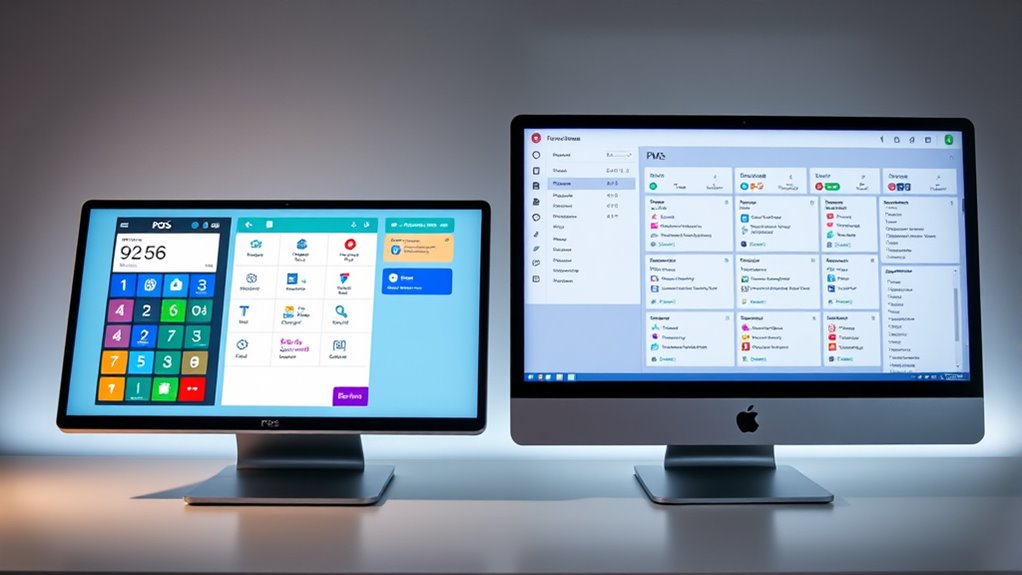
Your experience with a POS or PMS system depends heavily on its user interface design and how consistent it feels across different screens. You’ll want to make certain that the system works smoothly on various devices you use daily, like tablets or smartphones. Accessibility and compatibility are key to making sure you can operate the system efficiently anytime and anywhere. Additionally, a well-implemented system will incorporate security features such as password strength indicators and user profile management to protect your data.
User Interface Design Consistency
Maintaining consistency in user interface design is essential for ensuring that users can navigate POS and PMS systems efficiently and intuitively. When interfaces follow a unified design, you reduce confusion and speed up training. Consider these key points:
- Uniform Layouts: Keep menu placements, icons, and buttons in familiar locations across screens to help you find functions quickly.
- Consistent Terminology: Use the same labels for features and actions, so you understand their purpose without guessing.
- Standardized Visual Elements: Apply consistent colors, fonts, and styles to reinforce familiarity and guide your attention smoothly.
- Enhancing User Experience by aligning interface elements ensures smoother operation and reduces the learning curve for new users.
Device Accessibility and Compatibility
Ensuring device accessibility and compatibility is crucial for seamless operation of POS and PMS systems across various hardware and software environments. You want your system to work smoothly whether on a tablet, desktop, or mobile device. Compatibility issues can cause delays and frustrate users. A flexible system adapts to different operating systems and hardware, ensuring everyone can access features easily. Consider how your interface responds across devices, maintaining functionality and user-friendliness. Here’s a quick overview:
| Device Type | Compatibility Consideration |
|---|---|
| Desktop Computers | Windows, MacOS, browser support |
| Mobile Devices | Android, iOS, optimized touch interface |
| Tablets | Screen size adaptability, performance |
| POS Terminals | Proprietary hardware, peripheral integrations |
Additionally, ensuring user interface consistency across platforms helps improve user experience and reduces training time.
Data Management and Reporting

Effective data management and reporting are crucial for maximizing the efficiency of POS and PMS systems. They help you track sales, monitor inventory, and analyze customer preferences. A well-organized system allows you to generate detailed reports quickly.
Here’s what it enables you to do:
- Access real-time sales data to make informed decisions instantly.
- Track inventory levels to avoid stockouts or overstocking.
- Analyze customer behavior to tailor marketing strategies effectively.
With robust data management, you reduce errors and improve operational accuracy. Reporting tools provide insights that help you optimize pricing, staffing, and service quality. Ultimately, streamlined data handling enhances your ability to grow and adapt your business efficiently.
Implementation and Training Requirements

When implementing POS or PMS systems, you’ll find that staff training duration varies depending on the complexity of the software. System integration can be challenging, requiring careful planning and technical expertise. Additionally, ongoing support needs are essential to keep the system running smoothly and make certain your team stays up-to-date. For example, understanding Pimple Patch technology can improve the effectiveness of skin treatment protocols.
Staff Training Duration
The duration of staff training varies considerably between POS and PMS systems, depending on their complexity and features. For simpler POS systems, training might take just a day or two, focusing on basic transaction processing. More advanced PMS solutions require a longer period, often a week or more, to cover extensive management features. Typically, the training process involves:
- Learning core functions such as check-in/check-out or sales processing.
- Understanding detailed features like inventory management or reporting tools.
- Gaining proficiency in system maintenance or troubleshooting.
- Building skills in effective communication to ensure clear understanding among staff and clients.
Your staff’s familiarity with the system will influence how quickly they adapt. While POS systems usually demand shorter training sessions, PMS systems often require more in-depth instruction to ensure smooth daily operations.
System Integration Complexity
Integrating POS and PMS systems into your existing infrastructure can vary markedly in complexity, especially when considering their training requirements. POS systems often require minimal setup and user training due to their straightforward functions. In contrast, PMS systems involve more extensive integration, covering reservations, billing, and reporting, which can complicate implementation and extend training time. Additionally, the Mindfulness techniques mentioned in the knowledge can help staff manage stress during complex integration processes.
Ongoing Support Needs
Ongoing support needs for POS and PMS systems vary considerably due to their differing complexities. With a POS system, you’ll primarily focus on quick updates, staff training, and troubleshooting minor issues. Conversely, PMS systems require more exhaustive support, including complex system upgrades, staff retraining, and troubleshooting larger technical problems. Specifically:
- Regular software updates and maintenance
- Staff onboarding and ongoing training
- Technical support for system downtime or errors
POS systems often demand minimal ongoing support once configured, while PMS systems involve continuous, detailed support due to their complexity. Your support team must stay proactive, ensuring system stability and user proficiency to maximize operational efficiency.
Cost and Licensing Considerations

When evaluating POS and PMS systems, understanding their cost structures and licensing requirements is essential for making an informed decision. POS systems often involve upfront hardware costs, software licenses, and transaction fees, while PMS systems typically charge subscription fees based on property size or number of users. Licensing models can vary—some systems require perpetual licenses, others operate on SaaS models. To compare options effectively, consider the following:
| Feature | POS System Cost | PMS System Cost | Licensing Type |
|---|---|---|---|
| Upfront Fees | Hardware & software purchase | Initial setup or subscription fee | Perpetual or SaaS |
| Transaction Fees | Per sale or transaction charges | Usually included in subscription | User-based licensing |
| Maintenance Costs | Ongoing support & updates | Regular updates & support fees | License renewal fees |
Knowing these factors helps you choose a system aligned with your budget and operational needs.
Frequently Asked Questions
How Do POS and PMS Systems Handle Multi-Location Management?
Managing multiple locations requires efficient systems. POS and PMS systems handle this by offering centralized control, allowing you to oversee sales, inventory, and staff across all sites. They sync data in real-time, so you get accurate, up-to-date information. You can set permissions and customize features for each location, ensuring smooth operations. With these systems, you streamline management, improve communication, and boost overall efficiency across all your business sites.
Can POS and PMS Systems Be Customized for Specific Business Needs?
You can customize POS and PMS systems to meet your specific business needs. Many systems offer flexible features, allowing you to tailor functionalities like inventory management, reporting, and user interfaces. With some systems, you can add plugins or develop custom modules. This adaptability helps streamline operations and enhances customer experience. Just make certain you choose a system that offers the level of customization your business requires for peak performance.
What Security Measures Are Implemented in POS and PMS Systems?
Security safeguards safeguard your systems by implementing encryption, multi-factor authentication, and regular updates. You’ll want to prioritize protecting sensitive data through robust firewalls and secure login protocols. Many systems also employ intrusion detection to identify suspicious activity early. By adopting these layered security measures, you guarantee your payment and property management processes stay safe, secure, and steadfast against cyber threats, giving you peace of mind and protecting your reputation.
How Do POS and PMS Systems Support Mobile and Remote Access?
You can access POS and PMS systems remotely or via mobile devices, making management flexible. These systems support secure remote logins through encrypted connections like VPNs or HTTPS, ensuring your data stays safe. You simply log in from anywhere with internet access, and the systems sync in real-time. This allows you to manage sales, reservations, and guest information on the go, boosting efficiency and customer service.
What Are Common Challenges Faced When Integrating POS and PMS Systems?
When you integrate POS and PMS systems, you often face challenges like data synchronization issues, which can lead to discrepancies between sales and guest information. Compatibility problems may arise if systems aren’t designed to work together seamlessly. Additionally, you might encounter difficulties with system updates, security concerns, and guaranteeing real-time data flow. These hurdles require careful planning, thorough testing, and ongoing support to ensure smooth operation and a better guest experience.
Conclusion
So, after all this, it’s amusing how choosing between a POS and PMS system might seem straightforward—until you realize your fancy new system could end up complicating your day more than your old one ever did. You might think you’re streamlining operations, but sometimes, the biggest upgrade is just a fancy interface hiding the same old headaches. In the end, whether you pick POS or PMS, expect a learning curve—you can’t escape the irony of tech simplifying life by adding complexity.









